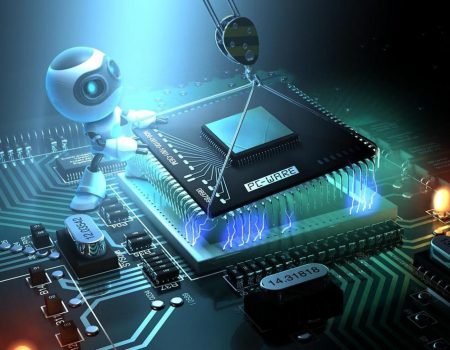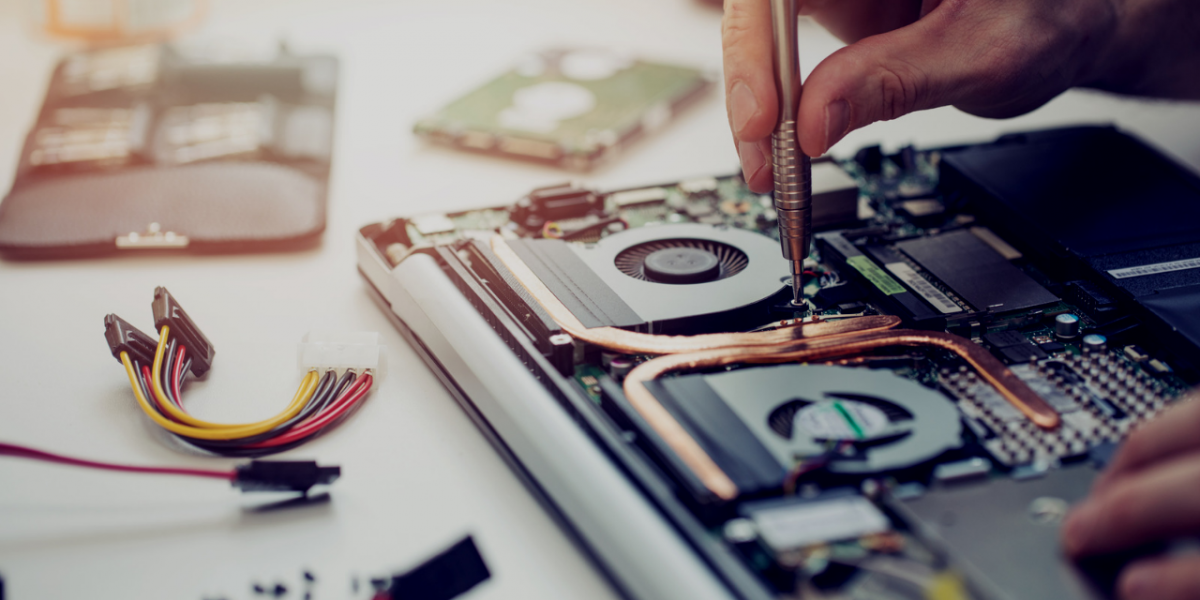It is important that you take great care of your laptop to ensure that it is running at optimum levels. A lot of people end up purchasing a laptop, yet they don’t know how to take great care of them, which is why they end up damaging them. Laptops are very sensitive pieces of technology and need to be taken good care of if you want to have them running on optimum levels.
If you’re looking to keep good care of your laptop, we have the ultimate guide for you, to help keep your laptop’s speed fast and ensuring that there are no major errors or software problems with your laptop. So, here is how you can take good care of your laptop:
Keep liquids away
Most laptops get damaged when people drop liquids on them. It is tempting to have your coffee, tea, water, or soda when you’re working, but make sure that you keep them as far away from your laptop as you can. Accidents do happen, and you don’t want spilling anything on your laptop, since it is most likely going to result in the internal microelectronic components getting damaged or an electrical damage occurring. If your laptop does get a short circuit problem it may permanently damage or destroy some parts of your laptop.
Install an antivirus software
A lot of people don’t believe in antivirus software, but when it comes to ensuring that your laptop runs smoothly and isn’t attacked by a virus, you should ensure that you install antivirus software. This is especially important if you are downloading a lot of stuff, or visiting new websites. The antivirus will act like the immune system of your laptop and stop any virus from damaging the software of your laptop.
Keep food away
Most people have the habit of eating while working on their laptop. This is a definite no-no if you really want your laptop to keep running at optimal conditions, since you may drop crumbs or the sauce may drip on the keyboard of your laptop. The fallen crumbs are going to invite bugs and insects, which may get inside the circuitry of your laptop and cause some sort of damage to the circuit.
Keep it dust free
Make sure that you use your laptop in a clean environment and away from any sort of dust. You don’t want dust getting inside or on to your laptop, since not only does it look dirty, but it may also cause stains on your laptop. It may also cause the touchpad of your laptop to get damaged, which is one of the most common problems that people have with their laptops.
Protect the LCD screen
You should get an LCD screen protector for your laptop because it gets damaged very easily. So whenever you shut your laptop, make sure that you get some form of protector to keep your screen from getting damaged.
These are just some of the ways you can take good care of your laptop and keep it from getting damaged.