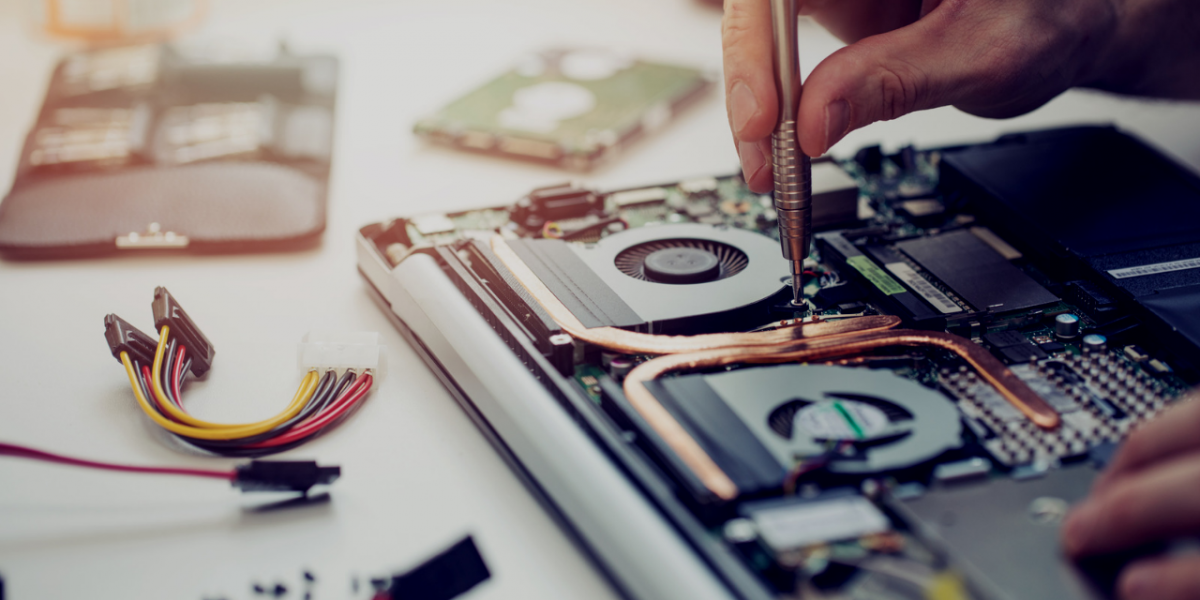Keeping your computer working in optimum condition isn’t easy, but ,when you know about the essentials of computer maintenance, you don’t have to worry about such matters. Your computer may not have cost a lot of money, but you still need to keep it in proper working condition if you want it running efficiently.
It doesn’t matter if you use your computer at work or at your home; you need to follow the same maintenance procedures to ensure that it is working properly. You have to maximize your investment, and the best way is through keeping it in optimum condition. So here is the essential computer maintenance checklist that you need to follow:
Keep the keyboard and PC clean
This is one of the most obvious maintenance tips out there but a lot of people tend not to practice it. Dust, dirt and debris may clog up the keyboard and cooling fans of your machine. In order to keep them clean, you can use an air compressor to quickly and conveniently clear out the dust from your computer.
Keep your monitor clean
This is also an important aspect of keeping your computer well maintained. Don’t let anyone touch the monitor with their hands, since it is prone to being smudged and will tend to gather dust. It might not look like a major problem to you, but smudges and stains can become very annoying, especially if you paid a lot of money for a high resolution LCD monitor.
Organize the cords
You must make sure that the cords are all organized in the proper manner, so that there aren’t any mix ups between the different wires that connect with your PC. Not organizing all the cords will create a massive pile behind your computer, which is restrictive, ugly, and dangerous as well. So make sure that you organize all your cords and have them either tied or bound together.
Scan for viruses
You also need to take care of all the software issues to ensure that your computer is running smoothly. The best way to do that is to ensure that you scan your computer for viruses and spyware regularly. In doing so, you can get rid of any malware that may compromise the functioning of your computer in the long run. Make sure that you do check your computer for any viruses and make sure that it is not corrupted.
Uninstall programs you don’t use
An excessive number of programs can bog down your computer. In order to free up disk space and speed up your computer, you may uninstall programs from your computer that you do not use anymore.
These are just some of the things that will keep your computer running in the best possible condition.